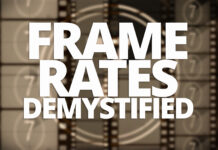Video can be an unforgiving medium, and without proper lighting it’s easy to lose data in both the highlights and the shadows. The most common video format, Rec.709 (Short for the completely not confusing ITU-R Recommendation BT.709) is the standard 16:9 1080 HD video format created in 1990 and is particularly susceptible to being overwhelmed by high contrast scenes that contain both lots of highlights and lots of shadows. Until recently, the only thing to do in a scene like that was dump extra light into the midranges, either with reflectors or actual lights, to bring the dark values closer to the bright ones and compress the dynamic range.
An ungraded log file looks like you shot your video through a fog bank.
There are now some more sophisticated ways of dealing with that. One is camera Raw, which is just the raw data off of the camera’s sensor without any processing - this means no ISO adjustments have been made, no white balance has been set, and the files are HUGE. After data is captured, it needs to be processed before it can be viewed. But there’s a midpoint between camera RAW and Rec.709: Log.
What is Log?
Log is sort of like camera RAW in that it is bringing in extra data off of the sensor, but it also has some adjustments built-in, so you can actually watch Log footage on your monitor, although it always looks bad. An ungraded log file looks like you shot your video through a fog bank. The colors are washed out and there’s no contrast because you’re expected to make those decisions later.

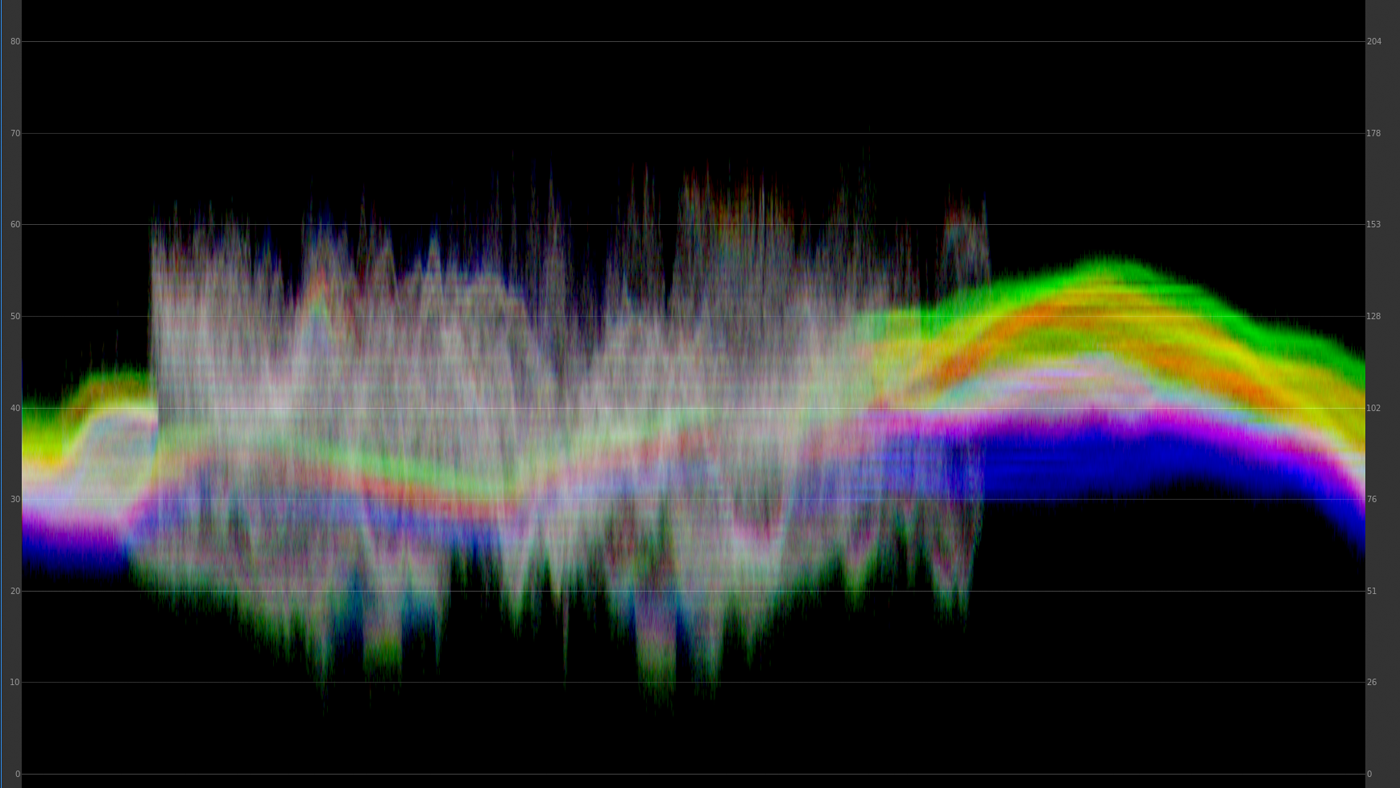
In typical video, light is divided into 256 possible levels, each equidistant from the previous. Log, or “logarithmic” space is one in which each brightness level is not equidistant to the one before. This allows for a larger number of gradations in some areas of the spectrum. Log captures more of these gradations and lets you assign what they’ll be in post. Lots of people have created LUT‘s or “Look Up Tables” that reassign these numbers to create a number of pleasing outcomes, so you don’t necessarily have to figure them out on your own.

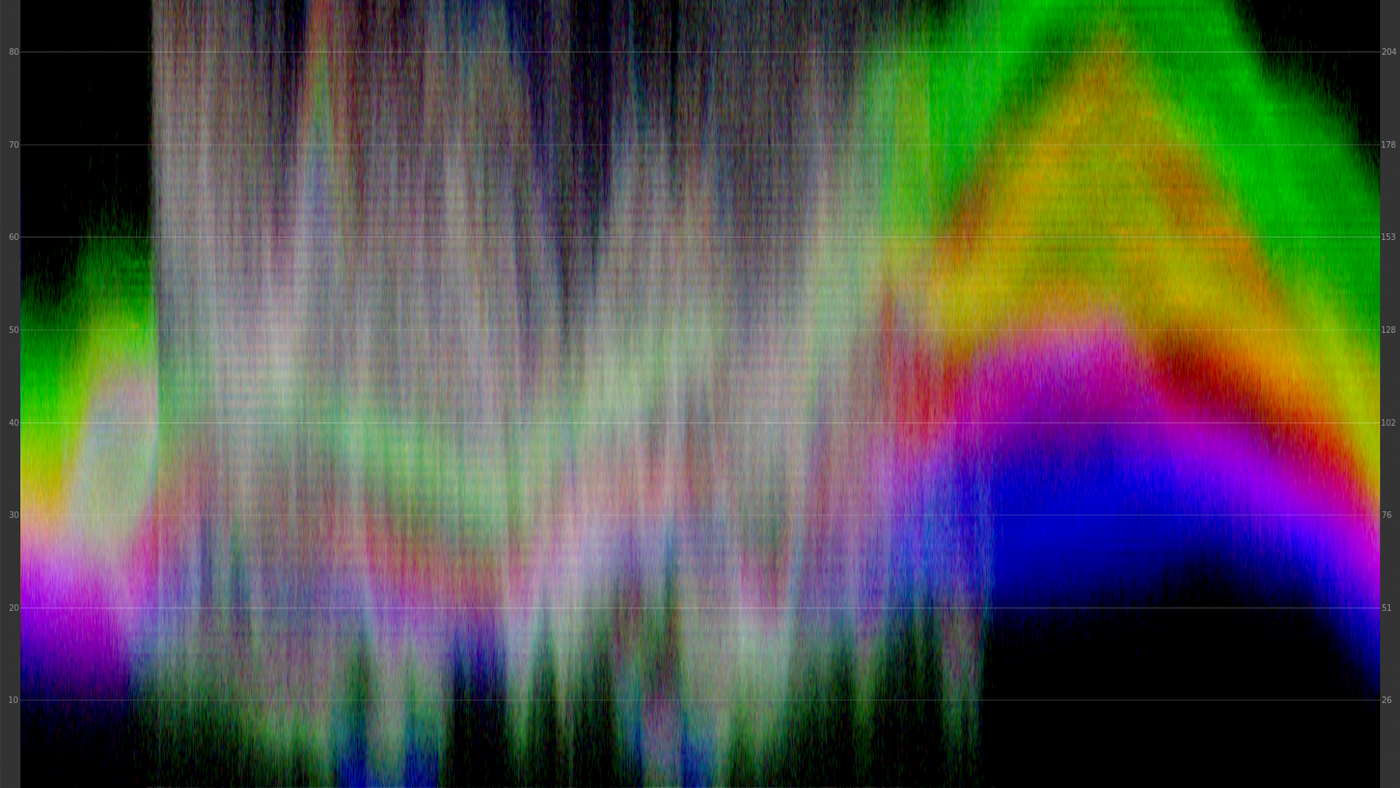
Some things to do (and not do) when shooting Log
1. In log, clip the highlights not the shadows. This is something that will trip up most video shooters. Weâve all learned over the years never to clip the highlights. But when shooting log, it’s better to pull the shadows up to keep the blacks from getting noisy. Spend some time with the manual and testing, starting about one stop overexposed - it sounds crazy, but the extended range of log will save the highlights and pulling the blacks up will keep them from being too noisy.
2. If possible, use a 10-bit external recorder. With a 10-bit recorder, you won’t be limited to your camera’s 8-bit video, since you can grab your video right off the sensor. Banding issues sometimes arise when shooting log files with formats not designed specifically for the camera. V-log, for example, was designed for 14-bit recording and can cause banding issues when used on an 8 bit camera.
3. Try not to mix Log & rec.709. If you have one camera shooting log and the another shooting rec709 it can be difficult to get the two to match in post. If you’re going to shoot log, shoot log with all of your cameras.
4. If possible, use a preview LUT. Use a rec.709 profile for watching your video while shooting it in log. You’ll still want to use the histogram to set your exposure, but not seeing your video looking completely washed out in the monitor will reduce your urge to keep twisting knobs because it looks weird.

5. Use LUTâs other people have already made. Lots of people have spent lots of time creating LUT files that are available either for free or purchase. Some mimic the look of certain films â Want a Matrix look? It can be a click away – but others are created for specific cameras. Be aware, there are rec.709 LUTs and there are Log LUTs, make sure you’re using log LUTs on log and rec.709 LUTs on rec.709.

So, log yes or no?
Log has the potential to save your production, or at least some shots in it, and to easily change the way your footage looks, but it has drawbacks. Before you try log on an important shoot, test it out on an unimportant one that mirrors your real world shooting conditions.
Kyle Cassidy is a visual artist from Philadelphia. Currently he’s working on a feature-length production of Henrik Ibsen’s Hedda Gabler and a top secret 360 video project.