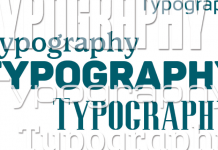In a nutshell
- Legibility, typography hierarchy and strategic font pairing are key considerations when adding text to your videos.
- Understanding your project’s goals and target audience is the first step in choosing the right fonts for your video production.
- Testing fonts in context, considering the emotional tone they set and drawing inspiration from existing videos are crucial strategies for making informed font choices.
Typography plays a crucial role in video production, influencing how viewers perceive and engage with your content. When it comes to creating videos, the visual elements, such as text, are just as important as the audio and narrative components. Typography encompasses the selection, arrangement and design of typefaces, which can greatly impact the overall aesthetics and effectiveness of your video.
One of the primary reasons typography is so significant in video production is that it helps convey the intended message and mood. Different typefaces and fonts evoke different emotions and can communicate various tones or themes. For example, a bold, blocky font might convey strength or power, while a delicate, elegant script font could evoke a sense of romance or sophistication. By carefully selecting the appropriate typefaces, you can effectively enhance the overall impact of your video on your audience.
In this article, we will explore key considerations for selecting typefaces and fonts that align with your project’s objectives and target audience. By the end, you’ll have valuable insights on how to make informed font choices for your next video project.
How to choose the right typefaces and fonts for your project
Understanding your project goals and target audience
Before diving into font selection, it’s essential to first define your project goals and identify your target audience. Start by considering the tone, style and messaging you want your video to convey. Are you aiming for a professional, corporate feel or a more casual and approachable tone? Understanding your project’s objectives will help guide your font choices.
Aligning typefaces and fonts with branding and visual identity
If you’re creating videos for a business, align your font choices with their established branding. Consistency, along with brand recognition, should be the primary goal here. Most businesses will already have a style guide you can follow. If they don’t, meet with them to discuss what typefaces work best for their branding.
Legibility and readability
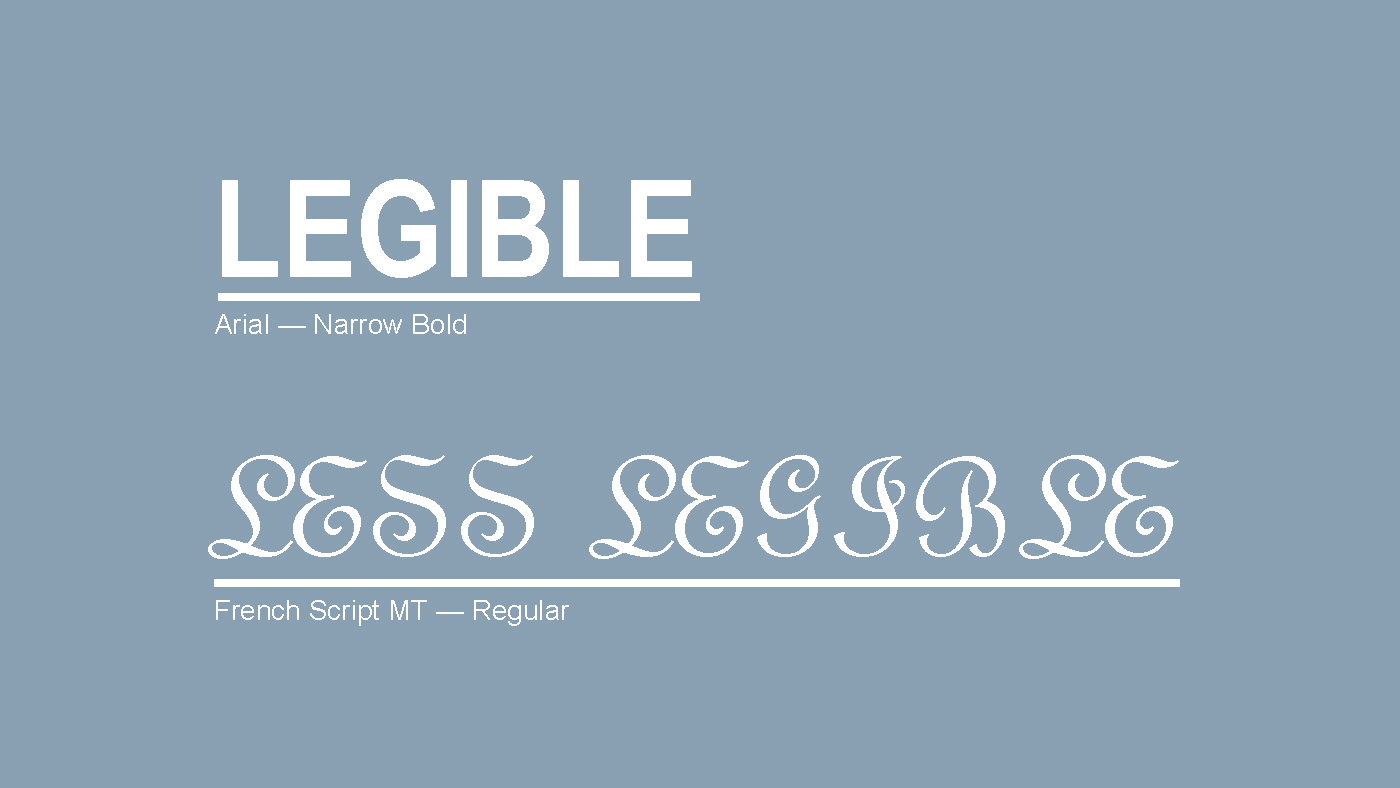
One of the primary considerations when choosing typefaces or fonts for video is legibility. Remember that videos today are viewed on screens of various sizes. So opt for easily readable typefaces for both small and large displays. Avoid overly decorative or intricate typefaces that may hinder readability, especially when used in smaller sizes or against busy backgrounds.
Considering typography hierarchy
Typography hierarchy refers to the organization and emphasis of different text elements within your videos. You can establish a clear hierarchy by selecting typefaces and fonts for headings, subheadings, body text and captions. For instance, choose a bold, attention-grabbing font for headings and a more legible sans-serif font for body text. This hierarchy enhances visual flow, helping guide viewers’ attention.
Pairing typefaces strategically
Font pairing involves combining two or more typefaces that complement each other to create visual harmony. Contrast between fonts can add visual interest. Also, contrast can make specific elements stand out. When creating contrast, always keep cohesion in mind as well. For instance, pair a serif font with a sans-serif font to create an appealing contrast. These typefaces offer just enough contrast to create visual interest but aren’t so different that they don’t visually work together.
Considering the emotional tone
Fonts can evoke specific emotions to help set the mood of your videos. Different font styles convey different feelings. For example, bold and geometric fonts can create a sense of modernity and strength, while script fonts can add elegance and sophistication. Choose fonts that align with the emotional tone you want to convey in your videos.
Testing fonts in context
To ensure the fonts you pick work, test them before using them in your videos. Start by creating samples or use screenshots of your video. Then overlay different fonts over your samples to see how well they integrate. Pay attention to factors such as color contrast, legibility and overall aesthetic appeal. This testing process allows you to make any necessary changes if needed.
Seeking inspiration from existing videos
When in doubt, seek inspiration from existing videos that resonate with your project’s objectives. Analyze successful videos in your niche and observe how they use typography effectively. Pay attention to font choices, hierarchy, and how fonts interact with other visual elements. Let’s take a look at a few examples.
Example 1: Instructional video
For instructional videos, prioritize legibility and clarity. A suitable font choice would be a clean and sans-serif typeface such as Montserrat or Roboto. These fonts offer excellent readability even at smaller sizes, ensuring that viewers can easily follow the instructions.
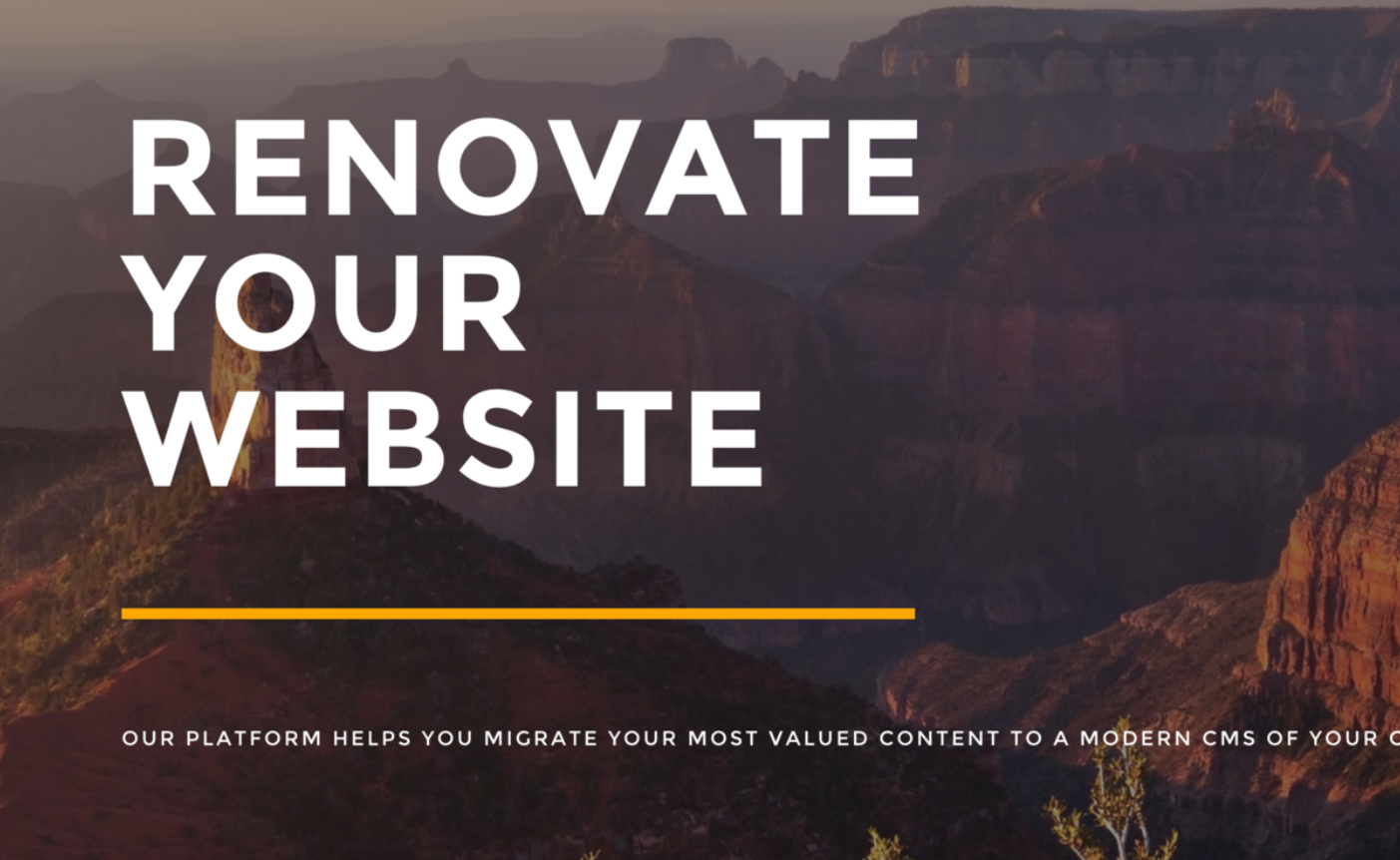
Example 2: Social media content
Social media videos often require eye-catching fonts that align with the brand’s personality. Opt for a font that stands out, such as a bold and modern sans-serif like Bebas Neue or Lato. These fonts can grab attention and convey a sense of contemporary style.

Example 3: Product demo
Product demo videos benefit from a clean and professional font that aligns with the brand’s visual identity. Consider using a versatile and modern typeface like Open Sans or Proxima Nova. These fonts exude a sense of sophistication and work well for showcasing product features and benefits.

Example 4: Advertisement
Advertisements require fonts that capture viewers’ attention. Consider using a combination of fonts, such as a bold and impactful display font for the headline and a complementary, easy-to-read font for the body text. Fonts like Raleway for the headline and Source Sans Pro for the body can create an attention-grabbing ad.
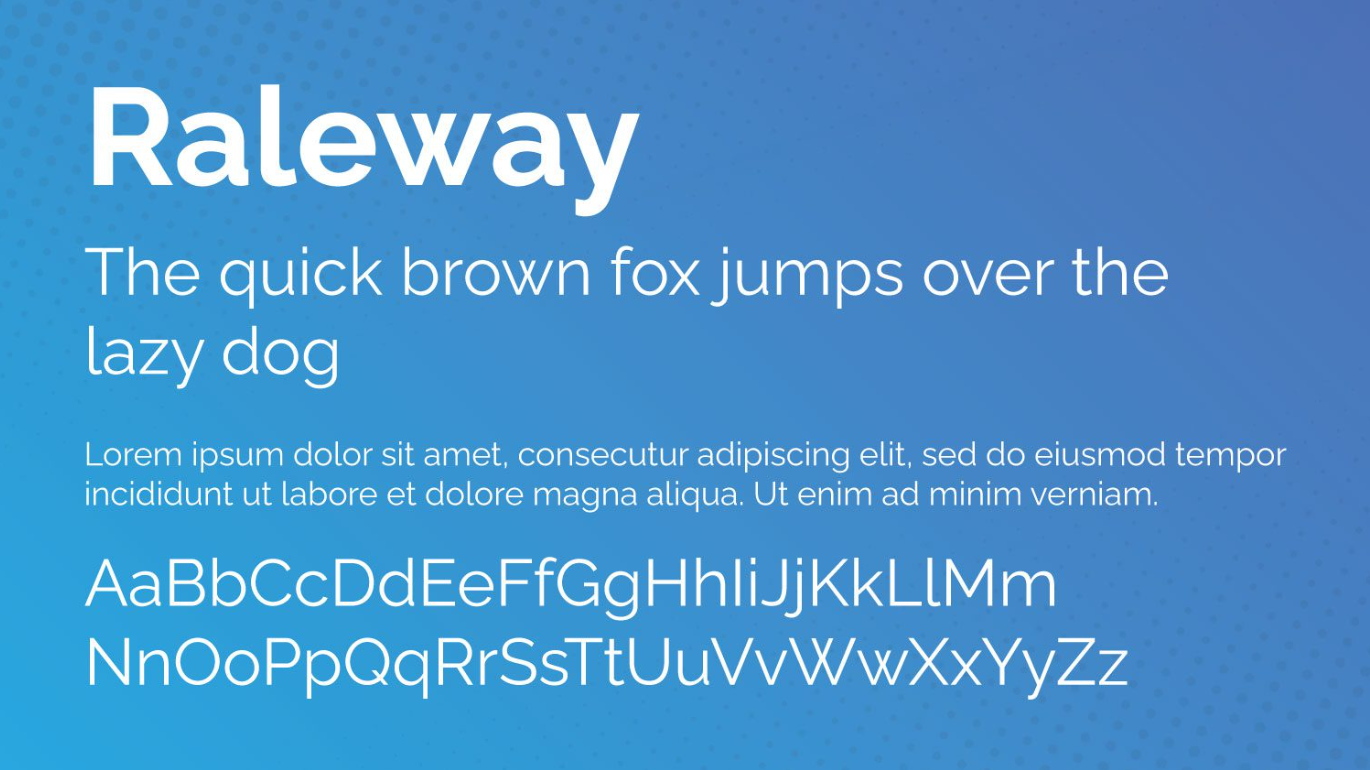
Don’t hesitate to flex your creative muscles
Remember, these are just a few examples to illustrate how fonts can work in different types of videos. However, the possibilities are virtually endless when it comes to typography for video. Don’t be afraid to venture beyond the familiar and explore various fonts to find the perfect match for your specific project. Experimentation and creativity are key to finding unique combinations that make your videos stand out.
Also, be sure to consider the desired emotion you want to convey in your video. For example, if you’re creating a video with a lighthearted and playful tone, you might opt for whimsical and fun fonts. On the other hand, a serious or informative video may call for more traditional and authoritative fonts.
Drawing inspiration from existing videos can provide ideas for typography in your own projects as well. Analyze videos that have a similar tone or target audience and observe how they utilize fonts to convey their message effectively. This research can spark creativity and help you make informed decisions when it comes to font selection.
Wrapping it up
Typography plays a vital role in video production, significantly influencing how viewers perceive and engage with your content. By understanding the considerations outlined in this article, you can create visually appealing videos that leave a lasting impact on your audience. Remember to experiment, test and iterate to find the perfect font choices that align with your project’s objectives.
Now, go ahead and start choosing the right fonts for your next video project. Let your typography elevate the visual storytelling of your videos. With careful consideration, you can create videos with killer text graphics.