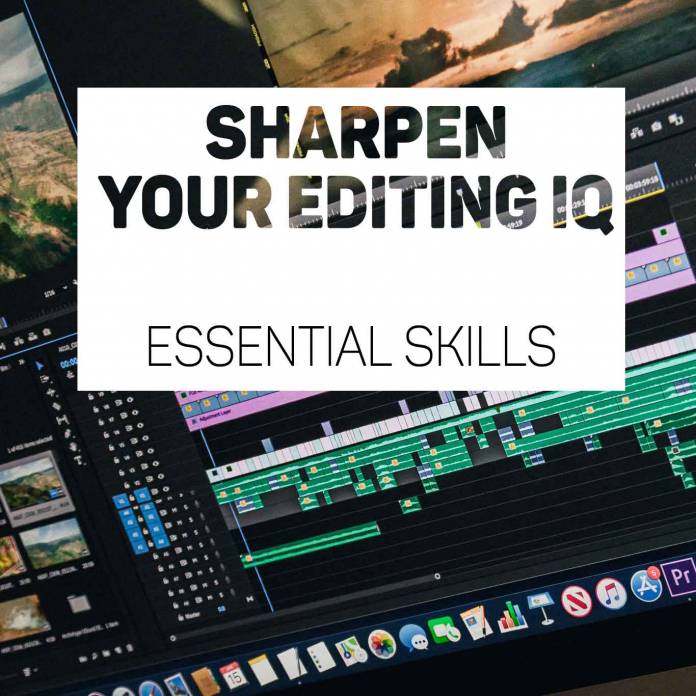Learn basic editing techniques like matching action cuts, and use speed ramps to add drama to your footage. Demystify the concept of keyframes and use them to improve your projects. Plus, find out how to create a simple clone effect, begin working in After Effects with confidence, and boost your editing speed and prowess with essential keyboard shortcuts every editor should know.
Match Action Cuts Like a Pro (Free for Non-Members)
Maintaining continuity of action in a scene is a fundamental skill for any editor. We show you how to cut four camera angles together to form a continuous scene.
Create Simple Speed Ramps
Transitioning from real-time to slow motion can produce dynamic results. Learn to create simple speed ramps in Adobe Premiere Pro using the time remapping tool.
Introduction to Keyframes (Free for Non-Members)
Understanding keyframes can help add simple motion or effects to your next project. We teach you how to use simple transform properties to demonstrate how they work.
Introduction to After Effects
Opening After Effects for the first time can be a humbling experience. Learn about the interface, adding footage and graphics, creating compositions, and exporting.
Create a Clone Effect (Free for Non-Members)
Discover how to create a believable clone effect using a combination of simple shooting and post production techniques.
Essential Keyboard Shortcuts
Shortcuts are the secret to fast editing. From navigating the timeline to adding default transitions, these essential shortcuts will streamline your editing in Premiere Pro.